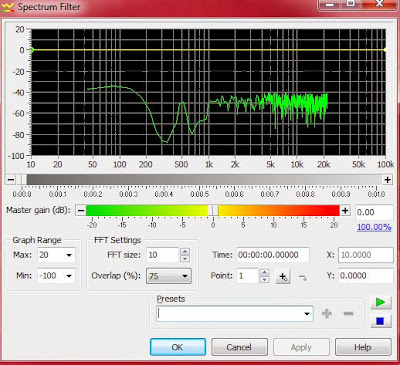today i will be learning the fundamentals of sound this blog will cover these topics: Sound Fundamentals, Waveforms, Analog Audio, Digital Audio, Sampling Rate, Bit Depth and Digital Summary
Sound Fundamentals
sound is created by vibrations such as strings on a intrument or vocal cords. these vibrations vibrate the air moicules forceing them into each other raising the air pressure, this cause an area of high pressure to move through the air shown in the picture below.
when these presure waves reach our ear it vibrates the reseptors and we hear it as sound.
when you see a waveform that represents soun the waveform acctually represents the presure waves. This is shown in the picture below.
the line in the midle of the wave is the point were the pressure is at rest the peak and trough of the wave is the high and low points of pressure.
Waveforms
the amplitude of a wave is the change in presure from the peak to the trough. the cycle of the waveform is the time taken to go from one point of the waveform all the way through the amplitude changes till eaches the same point again. the frequency of a waveform is the number of cycles it goes through each second such as 1 Hertz (Hz) = 1 cycle per second, 2Hz = 2 cycles per second and so on and so forth.
the wavelength is the distance between two points that have the exact phase. when two or more waves meet they are added and subtracted from each other if they have the same peaks and troughs the are said to be 'In Phase'. if this happens each peak adds to the other peak and each trough is subtracted from the other trough resulting in a waveform that has twice the amplitude of the origanal waveforms.
if the peaks in one wave matches up with another waves trough this is said to be '180 degrees out of phase' which mens that the peaks and troughs have canceled each other out.
in other cases where the waves are out of phase by a some other amount this will result in a more complicated waveform than the origanal ones. like the picture below
Analog Audio
a microphone works by taking the pressure and changing it in to changes in voltage, these changes in voltage match the changes in pressure waves of the origanal sound
a speaker works in the opposite of a microphone as it changes the voltage back into changes in pressure waves.
Digital Audio
in digital storeage computers break a waveform up into samples this is known as 'Digitizing or Sampling'
Sampling Rate
th sampling rate defines how offten a sample is taken eg: CDquallity sound has 44,100 samples persecond of the waveform. the higher the smapling rate, the higher the sound will be from the origanal.
Bit Depth
Bit Depth means it is the amplitude of the resolution. a CD has a bit depth of 16 bits, a bit is a digital value that can either be 0 or 1 so it can have up to 65,536 possible vaules for the waveform. A DVD has 24 bits or 16,777,216 possible valuse.
Digital Summary
a microphone converts a pressure wave into voltage variations ths is then changed again by sampling the signal as the sample rate and bit depth that is chossen this is done by a digital to analog converter such as a soundcard in a computer. to play the audio back the sound card reconstructs the sampling into a voltage signal again by connecting the samples together.
we also learned how to calculate the frequency, speed and wavelength using a table
this formula can be changed to work out speed (v), frequency (f) and wavelength (λ)
if your wanting to find the speed of sound you use the formula v = f * λ
if your wanting to find the frequency of sound you use the formula f = v / λ
if your wanting to find the wavelength of sound you use the formula λ = v / f
At the end of this lab i have learnt about the Fundamentals of sound Waveforms, Analog Audio, Digital Audio, Sampling Rate, Bit Depth and Digital Summary and the formula to calculate the speed (v), frequency (f) and wavelength (λ) of sound next week i will be doing the getting familier with waves lab.